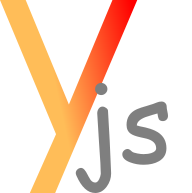16 KiB
The shared editing library
Yjs is a library for automatic conflict resolution on shared state. It implements an operation-based CRDT and exposes its internal CRDT model as shared types. Shared types are common data types like Map or Array with superpowers - changes are automatically distributed to other peers and merged without merge conflicts.
Yjs is network agnostic (p2p!), supports many existing rich text editors, offline editing, version snapshots, shared cursors, and encodes update messages using binary protocol encoding.
- Chat: https://gitter.im/y-js/yjs
- Demos: https://yjs.website/tutorial-prosemirror.html
- API Docs: https://yjs.website/
Supported Editors:
| Name | Cursors | Binding | Demo |
|---|---|---|---|
| ProseMirror | ✔ | y-prosemirror | link |
| Quill | y-quill | link | |
| CodeMirror | ✔ | y-codemirror | link |
| Ace | y-ace | link | |
| Monaco | y-monaco | link |
Providers
Setting up the communication between clients, managing awareness information, and storing shared data for offline usage is quite a hassle. Providers manage all that for you and are a good off-the-shelf solution
Shared Types
Table of Contents
- Getting Started
- Providers
- Shared Types
- Bindings
- Transaction
- Offline Editing
- Awareness
- Working with Yjs
- Binary Protocols
- Yjs CRDT Algorithm
- Evaluation
- License and Author
Getting Started
Yjs does not hava any dependencies. Install this package with your favorite package manager, or just copy the files into your project.
npm i yjs
Quickstart
Yjs itself only knows how to do conflict resolution. You need to choose a provider, that handles how document updates are distributed over the network.
We will start by running a websocket server (part of the websocket provider):
PORT=1234 node ./node_modules/yjs/provider/websocket/server.js
The following client-side code connects to the websocket server and opens a shared document.
import * as Y from 'yjs'
import { WebsocketProvider } from 'yjs/provider/websocket.js'
const provider = new WebsocketProvider('http://localhost:1234')
const sharedDocument = provider.get('my-favourites')
All content created in a shared document is shared among all peers that request the same document. Now we define types on the shared document:
sharedDocument.define('movie-ratings', Y.Map)
sharedDocument.define('favourite-food', Y.Array)
All clients that define 'movie-ratings' as Y.Map on the shared document named 'my-favourites' have access to the same shared type. Example:
Client 1:
sharedDocument.define('movie-ratings', Y.Map)
sharedDocument.define('favourite-food', Y.Array)
const movies = sharedDocument.get('movie-ratings')
const food = sharedDocument.get('fovourite-food')
movies.set('deadpool', 10)
food.insert(0, ['burger'])
Client 2:
sharedDocument.define('movie-ratings', Y.Map)
sharedDocument.define('favourite-food', Y.Map) // <- note that this definition differs from client1
const movies = sharedDocument.get('movie-ratings')
const food = sharedDocument.get('fovourite-food')
movies.set('yt rewind', -10)
food.set('pancake', 10)
// after some time, when client1 and client2 synced, the movie list will be merged:
movies.toJSON() // => { 'deadpool': 10, 'yt rewind': -10 }
// But since client1 and client2 defined the types differently,
// they do not have access to each others food list.
food.toJSON() // => { pancake: 10 }
Now you understand how types are defined on a shared document. Next you can jump to one of the tutorials on our website or continue reading about Providers, Shared Types, and Bindings.
API
Providers
In Yjs, a provider handles the communication channel to authenticate, authorize, and exchange document updates. Yjs ships with some existing providers.
Websocket Provider
The websocket provider implements a classical client server model. Clients connect to a single endpoint over websocket. The server distributes awareness information and document updates among clients.
The Websocket Provider is a solid choice if you want a central source that handles authentication and authorization. Websockets also send header information and cookies, so you can use existing authentication mechanisms with this server. I recommend that you slightly adapt the server in ./provider/websocket/server.js to your needs.
- Supports cross-tab communication. When you open the same document in the same browser, changes on the document are exchanged via cross-tab communication (Broadcast Channel and localStorage as fallback).
- Supports exange of awareness information (e.g. cursors)
Start a Websocket Server:
PORT=1234 node ./node_modules/yjs/provider/websocket/server.js
Websocket Server with Persistence
Persist document updates in a LevelDB database.
See [LevelDB Persistence](#LevelDB Persistence) for more info.
PORT=1234 YPERSISTENCE=./dbDir node ./node_modules/yjs/provider/websocket/server.js
Client Code:
import * as Y from 'yjs'
import { WebsocketProvider } from 'yjs/provider/websocket.js'
const provider = new WebsocketProvider('http://localhost:1234')
// open a websocket connection to http://localhost:1234/my-document-name
const sharedDocument = provider.get('my-document-name')
sharedDocument.on('status', event => {
console.log(event.status) // logs "connected" or "disconnected"
})
Scaling
These are mere suggestions how you could scale your server environment.
Option 1: Websocket servers communicate with each other via a PubSub server. A room is represented by a PubSub channel. The downside of this approach is that the same shared document may be handled by many servers. But the upside is that this approach is fault tolerant, does not have a single point of failure, and is perfectly fit for route balancing.
Option 2: Sharding with consistent hashing. Each document is handled by a unique server. This patterns requires an entity, like etcd, that performs regular health checks and manages servers. Based on the list of available servers (which is managed by etcd) a proxy calculates which server is responsible for each requested document. The disadvantage of this approach is that it is that load distribution may not be fair. Still, this approach may be the preferred solution if you want to store the shared document in a database - e.g. for indexing.
Ydb Provider
TODO
Create Custom Provider
A provider is only a concept. I encourage you to implement the same provider interface found above. This makes it easy to exchange communication protocols.
Since providers handle the communication channel, they will necessarily interact with the binary protocols. I suggest that you build upon the existing protocols. But you may also implement a custom communication protocol.
Read section Sync Protocol to learn how syncing works.
Shared Types
A shared type is just a normal data type like Map or Array. But a shared type may also be modified by a remote client. Conflicts are automatically resolved by the rules described in this section - but please note that this is only a rough overview of how conflict resolution works. Please read the Yjs CRDT Algorithm section for an in-depth description of the conflict resolution approach.
As explained in Tutorial, a shared type is shared among all peers when they are defined with the same name on the same shared document. I.e.
sharedDocument.define('my-array', Y.Array)
const myArray = sharedDocument.get('my-array')
You may define a shared types several times, as long as you don't change the type definition.
sharedDocument.define('my-array', Y.Array)
const myArray = sharedDocument.get('my-array')
const alsoMyArray = sharedDocument.define('my-array', Y.Array)
console.log(myArray === alsoMyArray) // => true
All shared types have an type.observe(event => ..) method that allows you to observe any changes. You may also observe all changes on a type and any of its children with the type.observeDeep(events => ..) method. Here, events is the Set of events that were fired on type, or any of its children.
All Events inherit from YEvent.
YMap
Complete API docs: https://yjs.website/module-types.ymap
The YMap type is very similar to the JavaScript Map.
YMap fires YMapEvents.
import * as Y from 'yjs'
const ymap = new Y.Map()
ymap.observe(event => {
console.log('ymap keys changed:', event.keysChanged, event.remote)
})
ymap.set('key', 'value') // => ymap keys changed: Set{ 'key' } false
ymap.delete('key') // => ymap keys changed: Set{ 'key' }
const ymap2 = new YMap()
ymap2.set(1, 'two')
ymap.set('type', ymap2) // => ymap keys changed: Set{ 'type' }
Concurrent YMap changes
- Concurrent edits on different keys do not affect each other. E.g. if client1 does
ymap.set('a', 1)and client2 doesymap.set('b', 2), both clients will end up withYMap{ a: 1, b: 2 } - If client1 and client2
setthe same property at the same time, the edit from the client with the smaller userID will prevail (sharedDocument.userID) - If client1 sets a property
ymap.set('a', 1)and client2 deletes a propertyymap.delete('a'), the set operation always prevails.
YArray
Complete API docs: https://yjs.website/module-types.yarray
YArray fires YArrayEvents.
import * as Y from 'yjs'
const yarray = new Y.Array()
yarray.observe(event => {
console.log('yarray changed:', event.addedElements, event.removedElements, event.remote)
})
// insert two elements at position 0
yarray.insert(0, ['a', 1]) // => yarray changed: Set{Item{'a'}, Item{1}}, Set{}, false
console.log(yarray.toArray()) // => ['a', 1]
yarray.delete(1, 1) // yarray changed: Set{}, Set{Item{1}}, false
yarray.insert(1, new Y.Map()) // => yarray changed: Set{YMap{}}, Set{}, false
// The difference between .toArray and .toJSON:
console.log(yarray.toArray()) // => ['a', YMap{}]
console.log(yarray.toJSON()) // => ['a', {}]
As you can see from the above example, primitive data is wrapped into an Item. This makes it possible to find the exact location of the change.
Concurrent YArray changes
- YArray internally represents the data as a doubly linked list. The Array
['a', YMap{}, 1]is internally represented asItem{'a'} <-> YMap{} <-> Item{1}. Accordingly, the insert operationyarray.insert(1, ['b'])is internally transformed toinsert Item{'b'} between Item{'a'} and YMap{}. - When an Item is deleted, it is only marked as deleted. Only its content is garbage collected and freed from memory.
- Therefore, the remote operation
insert x between a and bcan still be fulfilled when itemaor itembare deleted. - In case that two clients insert content between the same items (a concurrent insertion), the order of the insertions is decided based on the
sharedDocument.userID.
YText
Complete API docs: https://yjs.website/module-types.ytext
A YText is basically a YArray that is optimized for text content.
YXmlFragment and YXmlElement
Complete API docs: https://yjs.website/module-types.yxmlfragment and https://yjs.website/module-types.yxmlelement
Custom Types
Bindings
Transaction
Binary Protocols
Sync Protocol
Sync steps
Awareness Protocol
Auth Protocol
Offline Editing
It is trivial with Yjs to persist the local state to indexeddb, so it is always available when working offline. But there are two non-trivial questions that need to answered when implementing a professional offline editing app:
- How does a client sync down all rooms that were modified while offline?
- How does a client sync up all rooms that were modified while offline?
Assuming 5000 documents are stored on each client for offline usage. How do we sync up/down each of those documents after a client comes online? It would be inefficient to sync each of those rooms separately. The only provider that currently supports syncing many rooms efficiently is Ydb, because its database layer is optimized to sync many rooms with each client.
If you do not care about 1. and 2. you can use /persistences/indexeddb.js to mirror the local state to indexeddb.
Working with Yjs
Typescript Declarations
Until this is fixed, the only way to get type declarations is by adding Yjs to the list of checked files:
{
"compilerOptions": {
"allowJs": true,
"checkJs": true,
..
},
"maxNodeModuleJsDepth": 5
}
CRDT Algorithm
License and Author
Yjs and all related projects are MIT licensed. Some files also contain an additional copyright notice that allows you to copy and modify the code without shipping the copyright notice (e.g. ./provider/websocket/WebsocketProvider.js and ./provider/websocket/server.js)
Yjs is based on the research I did as a student at the RWTH i5. I am working on Yjs in my spare time. Please help me by donating or hiring me for consulting, so I can continue to work on this project.